Whether you’re a small startup or a large corporation, having a reliable telecommunications provider is essential for seamless operations. Verizon, one of the leading telecommunications companies in the United States, offers a range of services tailored to businesses of all sizes.
Setting up a Verizon Business account is a streamlined process, but it requires attention to detail to ensure that you get the right services for your needs. In this comprehensive guide, we’ll walk you through the steps to set up your Verizon Business account hassle-free.
Also, check out Best Verizon Small Business Cell Phone Plans for Your Company.
Step 1: Research and Planning
Research and planning lay the groundwork for setting up your Verizon Business account effectively. This initial step is crucial as it allows you to gain insight into your company’s specific telecommunications needs and make informed decisions about the services you require.
Assess Your Business Requirements
Begin by evaluating your company’s communication needs. Consider factors such as the number of employees, the nature of your business operations, and the level of mobility required. For instance, if you have a large team that frequently travels for work, you may need robust mobile phone plans with nationwide coverage.
Analyze Data Usage Patterns
Analyze your business’s data usage patterns to determine the amount of data your employees will require. This includes considering the volume of emails, file transfers, video conferencing, and other data-intensive activities that occur within your organization on a daily basis. Understanding your data usage will help you select the appropriate data plans and avoid overage charges.
Budget Considerations
Set a budget for your telecommunications expenses and identify the services that offer the best value for your money. While it’s important to invest in reliable telecommunications solutions, it’s equally essential to ensure that you’re not overspending on services that your business doesn’t need.
Step 2: Choose Your Services
Selecting the right services for your Verizon Business account is a pivotal step in ensuring that your telecommunications infrastructure aligns seamlessly with your company’s needs and objectives. With a diverse range of services offered by Verizon, it’s essential to carefully evaluate your requirements and preferences before making your selections.
- Wireless Plans: Verizon offers a variety of wireless plans tailored to businesses of all sizes. Consider the number of employees who will require mobile devices and the level of usage expected. Evaluate options such as unlimited data plans, shared data plans, and device-specific plans to find the best fit for your team.
- Internet Solutions: Assess your company’s internet requirements based on factors such as office size, number of employees, and bandwidth needs. Verizon offers high-speed internet solutions, including fiber optic and DSL connections, with options for scalable bandwidth to accommodate growing demands.
- Voice Services: Explore Verizon’s voice services, which include traditional landline solutions as well as Voice over Internet Protocol (VoIP) systems. Consider features such as call forwarding, voicemail-to-email transcription, and conference calling to enhance communication efficiency within your organization.
Step 3: Contact Verizon Business
Initiating contact with Verizon Business marks the beginning of the process to set up your telecommunications infrastructure. This step involves reaching out to Verizon’s dedicated business support team to discuss your requirements, explore available services, and kick-start the account setup process.
- Choose Your Contact Method: Verizon offers multiple channels through which you can contact their business support team. You can opt to reach out via phone, email, online chat, or by visiting a Verizon store in person. Select the method that is most convenient for you and allows for effective communication of your business needs.
- Gather Necessary Information: Before contacting Verizon, gather relevant information about your business, including its legal name, address, industry sector, and contact details. Having this information readily available will streamline the account setup process and enable Verizon’s representatives to assist you more efficiently.
- Prepare a List of Questions: Take the time to prepare a list of questions and topics that you’d like to discuss with Verizon’s business support team. These may include inquiries about available services, pricing plans, contract terms, installation processes, and any specific requirements or concerns you may have regarding your telecommunications setup.
Step 4: Customize Your Plan
Customizing your plan with Verizon Business is a crucial step in tailoring your telecommunications services to meet the specific needs and objectives of your organization. By working closely with Verizon’s representatives, you can explore the available options, fine-tune your selections, and create a customized plan that optimizes efficiency, functionality, and cost-effectiveness.
- Consultation with Verizon Representatives: Schedule a consultation with Verizon’s knowledgeable business representatives to discuss your business requirements, preferences, and objectives in detail. During this consultation, you’ll have the opportunity to explore the range of services offered by Verizon Business and receive expert guidance on selecting the most suitable options for your organization.
- Assess Your Business Needs: Reflect on your organization’s communication, collaboration, and connectivity needs across various departments and functions. Consider factors such as the number of employees, the nature of your business operations, geographic locations, and anticipated growth trajectory when evaluating your requirements.
- Review Available Services and Features: Familiarize yourself with the diverse array of services and features offered by Verizon Business, including wireless plans, internet solutions, voice services, cloud storage, security solutions, and more. Evaluate the features, benefits, and pricing structures of each service to determine which ones align best with your business objectives.
Also, check out 11 Short-Term Business Financing Companies in the USA.
Step 5: Provide Necessary Documentation
As part of the account setup process, Verizon may require certain documentation to verify your business’s identity and eligibility. This could include business licenses, tax identification numbers, and proof of address. Be sure to have these documents readily available to expedite the setup process.
Step 6: Review and Sign Contracts
Before finalizing your Verizon Business account setup, carefully review any contracts or agreements associated with the services you’ve selected. Pay close attention to terms and conditions, pricing details, and any additional fees or charges. Once you’re satisfied with the terms, sign the necessary contracts to activate your services.
Step 7: Receive and Install Equipment
Depending on the services you’ve chosen, Verizon may provide you with equipment such as wireless devices, routers, and modems. Upon receiving your equipment, follow the provided instructions to install and set up your devices. If you encounter any difficulties, Verizon’s customer support team is available to assist you.
Step 8: Manage Your Account Online
Verizon offers an online portal where you can manage your account, view billing statements, monitor usage, and make changes to your services as needed. Take advantage of these tools to stay organized and keep track of your telecommunications expenses.
Step 9: Set Up Security Features
Security is paramount in today’s digital landscape. Take advantage of Verizon’s security features, such as firewalls, antivirus software, and data encryption, to safeguard your business’s sensitive information from cyber threats.
Step 10: Utilize Customer Support
Should you encounter any issues or have questions about your Verizon Business account, don’t hesitate to reach out to their customer support team for assistance. Verizon offers various support channels, including phone, email, and live chat, to address your concerns promptly.
Setting up a Verizon Business account is a straightforward process that can greatly enhance your company’s connectivity and productivity. By following these steps and leveraging Verizon’s robust services and support, you’ll be well-equipped to meet the telecommunications needs of your business now and in the future.
Conclusion
Setting up a Verizon Business account is a pivotal step toward establishing a robust and reliable telecommunications infrastructure for your organization.
From thorough research and planning to customization of services and implementation of security solutions, each stage of the process plays a crucial role in optimizing connectivity, efficiency, and productivity within your business.
By leveraging Verizon’s comprehensive suite of services and collaborating closely with its dedicated business support team, you can tailor your telecommunications plan to meet the unique needs and objectives of your organization.
Whether it’s selecting wireless plans with nationwide coverage, implementing high-speed internet solutions, or integrating cloud storage and security features, Verizon offers a range of options to suit businesses of all sizes and industries.
Before you go, check out 11 Steps to Create a Paypal Business Account.

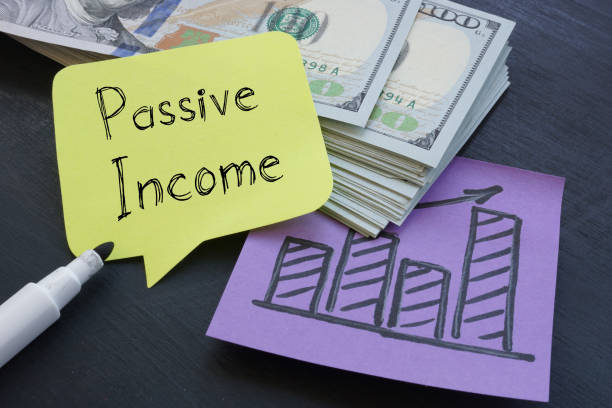


2 responses to “Steps to Setup Your Verizon Business Account”
[…] Also, read Steps to Setup Your Verizon Business Account. […]
[…] Also, read Steps to Setup Your Verizon Business Account. […]